


 |
 |
 |
| Information of DOGA-L1 |
DOGA-L series is software that you can use to produce Computer Graphics animations (CGA). People say that learning CG software is difficult. DOGA-L series is designed so you can learn gradually from a beginner to an advanced stage.
DOGA-L1 is the first lesson (L1) of the L series. Complete beginners can produce CGA smoothly, learning the basics of CGA by using this software.
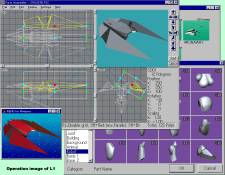 Operation Images (Click to see a large one.) |
With DOGA-L1, you can:
Show DOGA-L1 to your friends, if you like it.
 Parts List. (Click to see a large one.) |
To design an object, just assemble the preset registered parts like a plastic toy model, for example, cockpits, wings and so on, (there are about 500 parts). You can put any part wherever you want. You can also rotate and change the size.
 Operation Images (Click to see a large one.) |
To design a motion, you set the initial position and the final position. Some objects can be moved simultaneously, and you can move the camera, too.
Select the background and set up rendering quality, so the pictures are rendered automatically. You may have to wait for quite a long time (depending on your system), if you design long and complicated actions. Finally, a completed animation is shown.
Sample movie(160x120, 20seconds)
 |
Video for Windows(686KB) MPEG(320KB) Real Video(257KB) |
 |
 |
 |
 |